Understanding Deployment View in Software Architecture
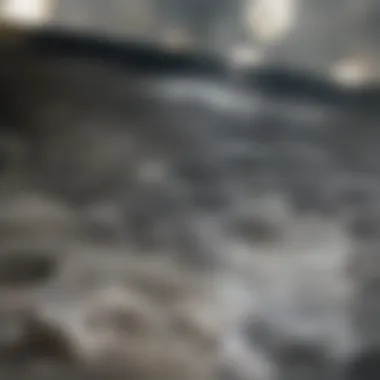

Intro
In exploring software architecture, one crucial aspect often overlooked is the deployment view. This view serves as a bridge between conceptual architecture and practical implementation. By examining how software components are physically deployed across hardware entities, professionals can grasp the complexities of system behavior within operational environments.
This article embarks on a detailed investigation of the deployment view. It highlights its significance in crafting robust and efficient systems. With a firm understanding of deployment strategies and the associated challenges, developers and stakeholders can optimize software performance.
The following sections will navigate through essential concepts, best practices, and future research opportunities, equipping readers with the critical knowledge necessary for their endeavors in software architecture.
Intro to Software Architecture
Software architecture plays a crucial role in the design and development of software systems. It serves as the blueprint that outlines how various components of a system interact, thereby influencing the performance, scalability, and maintainability of the application. A well-defined architecture not only helps in addressing technical challenges but also serves as a guide for ongoing development and future changes.
Defining Software Architecture
Software architecture refers to the high-level structure of a software system, including software elements, relationships, and properties. It encompasses the system's overall design, including its architecture patterns, modules, and components. Architects must consider how the system will be deployed and maintained, ensuring that it meets both functional and non-functional requirements.
In essence, software architecture translates business needs into technical specifications. This means architects must have a clear understanding of both the business domain and the underlying technology. They must be able to address trade-offs between factors like performance, security, and user experience, ensuring that every aspect of the design is aligned with the overarching goals of the project.
Importance of Software Architecture
The significance of software architecture cannot be overstated. It directly impacts various aspects of a project—including cost, quality, and time to market. Here are some key points underscoring its importance:
- Communication Tool: It provides a common language for stakeholders to understand the technical aspects of a project. This makes it easier for developers, project managers, and customers to engage in meaningful discussions about the system's design and functionality.
- Foundation for Decision Making: A solid architecture lays the groundwork for important decisions related to technology choices, resource allocation, and project management strategies. Ultimately, all decisions should align with the architectural vision.
- Risk Mitigation: By addressing potential challenges early in the design phase, software architecture helps minimize risks that could derail a project. Understanding how components interact enables architects to identify bottlenecks and points of failure before they become problematic.
- Facilitates Future Changes: Technology evolves rapidly, and so do user needs. An adaptable architecture allows for easier modifications and enhancements, thus prolonging the system's life cycle.
"A strong foundation in software architecture equips teams to build robust and adaptable software that meets the evolving needs of users and businesses."
In summary, software architecture is essential for creating sustainable software that meets market demands. It provides a framework for understanding how different components work together, ensuring that the system is efficient, scalable, and maintainable.
The Concept of Deployment View
The deployment view is a critical aspect of software architecture as it illustrates how software systems are physically laid out across various hardware environments. This concept is vital for understanding how the components interact with each other in the real world. By focusing on the deployment view, architects and developers can analyze the software’s performance, scalability, and resilience, which are paramount for operational success.
One of the primary considerations when discussing the deployment view is its reliance on both nodes and the devices where the software resides. This relationship provides context to how software is presented and how its components communicate. Moreover, having a clear visualization aids stakeholders in making informed decisions regarding resource allocation and system requirements.
Understanding Deployment View
Understanding the deployment view involves recognizing that it is not just about placement but also about how software will function in that environment. Here, key elements include:
- Nodes: Represent individual devices, servers, or containers that host software.
- Artifacts: These are the software packages that get deployed onto those nodes.
- Connections: Illustrate how data flows between different components.
The deployment view creates a crucial link between architecture and operations, allowing teams to anticipate performance issues and optimize resource use. It also serves as a foundation for implementing deployment strategies and understanding the overall system behavior.
Role of Deployment View in Software Architecture
The deployment view serves several essential roles in software architecture:
- Visibility: It provides a clear visualization of how software components are distributed across physical or virtual environments.
- Communication: It aids in conveying the architecture specifics to technical teams and non-technical stakeholders alike.
- Analysis and Optimization: By understanding how components interact within a deployment view, teams can identify potential bottlenecks or failure points.
- Guidance for Deployment Strategy: The deployment view is a strategic tool when planning for different deployment methods, such as canary releases or blue-green deployments.
High-level depictions are vital but should also retain specificity. Maintaining accuracy allows teams to use tools for automating and managing deployments effectively. The insights garnered from the deployment view can ultimately influence how systems scale and adapt, ensuring better performance.
"The deployment view is not just a diagram; it's a representation of reality that helps ground discussions in practical terms."
Components of Deployment View
The deployment view serves as a crucial aspect of software architecture, detailing how software components interact with their physical deployment environment. Understanding the individual components within this view helps clarify the architecture’s operational fabric.
By analyzing specific elements such as nodes, devices, software artifacts, and the connections among these components, we gain insights into how the entire system operates. This knowledge can lead to better decision-making, optimized performance, and resource utilization.
Nodes and Devices
Nodes represent the active elements where software components reside and execute. Think of a node as a physical or virtual machine that possesses the necessary resources, communication interfaces, and execution capabilities to run applications. Devices can extend this concept to peripheral hardware, such as routers, switches, or storage units. Understanding nodes requires considering their capabilities. For instance, a powerful server may handle complex calculations, while small IoT devices may communicate data with minimal processing power.
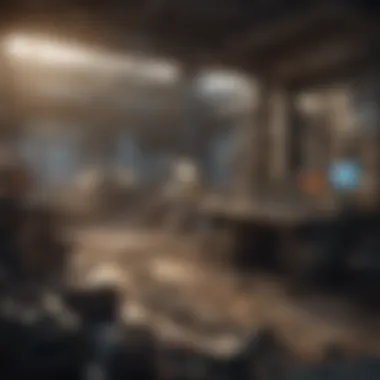

When designing deployment views, it is important to represent these nodes accurately. Details regarding their hardware configuration, performance metrics, and operational environment should be included.
Key Considerations:
- Resource Allocation: Understanding the limitations and capabilities of each node helps allocate workloads efficiently.
- Scalability: Consider how adding or removing nodes affects overall system capacity and performance.
- Security: Identify security protocols and vulnerabilities associated with each node.
Software Artifacts
Software artifacts are the tangible pieces derived from development that reside in deployment environments. Artifacts can range from executable files, libraries, configurations, and documentation. Each artifact plays a vital role in the execution and operation of the software. For instance, a web application might consist of several artifacts, including HTML files, CSS styles, and JavaScript libraries.
Articulating software artifacts in a deployment view requires a full understanding of their purposes and interactions. Each artifact should be categorized and tracked to ensure compatibility with other components within the architecture.
Important Aspects to Note:
- Version Control: Different versions of the same artifact can exist; tracking these accurately is essential.
- Dependencies: Artifacts often rely on one another; understanding these dependencies is critical for updates and maintenance.
- Testing: Artifacts must undergo rigorous testing to ensure functionality and security before deployment.
Connections Between Components
Connections between components illustrate how nodes and software artifacts interact within the deployment view. These connections can represent both network paths and data flows among various elements in the system. A clear depiction of these connections enables a comprehensive understanding of how information transfers and how systems communicate.
Understanding these connections allows for better fault isolation and system monitoring. For example, a failure in a particular node can affect multiple artifacts or users relying on that connection.
Connection Considerations:
- Network Protocols: Identify the protocols used for communication between components (e.g., HTTP, TCP/IP).
- Latency and Bandwidth: Assess the impact of network conditions on the performance of the connections.
- Security Measures: Understand how data integrity and confidentiality are maintained across connections.
Overall, the components of the deployment view form a comprehensive framework that guides developers and architects in making informed decisions.
By emphasizing nodes, software artifacts, and connections, stakeholders can achieve a greater understanding of system behavior and operational efficiency.
Key Benefits of Deployment View
The deployment view in software architecture plays a vital role in comprehending how applications function across various environments. This section explores three primary benefits that highlight the significance of the deployment view: facilitating system understanding, optimizing resource utilization, and supporting deployment decisions.
Facilitating System Understanding
A well-structured deployment view aids in visualizing the relationship between software components and the hardware on which they operate. It is not merely a representation of where components are placed; rather, it provides context. By detailing how different components interact in real-time, the deployment view helps stakeholders—such as developers, system administrators, and business analysts—grasp the system's overall behavior.
Understanding the deployment view allows teams to anticipate potential issues that may arise during operation. For instance, knowing which components run on the same physical or virtual machines can ensure resource sharing does not lead to performance degradation. Thus, better insight fosters proactive management of resources and clearer communication among team members. An informed team can efficiently debug problems as they arise by having a clear understanding of component interactions.
Optimizing Resource Utilization
Efficient use of resources is a crucial aspect of modern software deployment. The deployment view provides a framework for assessing how effectively hardware resources are allocated to various software components. When developers and architects have a clear picture of the entire system's layout, they can pinpoint areas of redundancy or underutilization.
Benefits include:
- Identifying over-provisioned resources that could be downsized
- Highlighting under-utilized hardware that can support additional workloads
- Enabling cost-effective scaling strategies
For example, if a particular server is handling a minimal load, teams can adjust the workload distribution to enhance overall efficiency. Furthermore, the deployment view aids in shaping deployment strategies, whether it pertains to scaling up or scaling down resources in response to real-time demands. This responsive approach leads to savings in cloud costs, server maintenance, and other operational aspects.
Supporting Deployment Decisions
Deployment decisions require a balanced understanding of both business goals and technical capabilities. The deployment view serves as a critical tool in this context. By visualizing the physical layout of software components, teams can consider different deployment strategies that may impact business operations.
Having a clear deployment view supports decisions about:
- Choosing Appropriate Deployment Strategies: Knowing how components interact enables better selection of methods such as blue-green deployments or canary releases.
- Assessing Risks: By understanding the dependencies between components, teams can better anticipate risks associated with deployments and manage them proactively.
- Resource Allocation: Decisions regarding where to deploy new features or services become more straightforward when current architecture is clear.
"A clear deployment view is essential—it not only illuminates existing systems but also guides intelligent future strategies."
Designing an Effective Deployment View
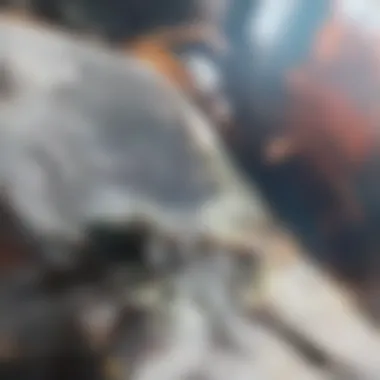

Designing an effective deployment view requires attention to various specific elements and their interrelationships. This view plays a crucial role in enabling stakeholders to visualize how software components interact within their operational environments. Proper design ensures that the deployment view is insightful and practical, promoting better decision-making in deployment scenarios.
Benefits of a Well-Designed Deployment View
A clear and informative deployment view has several advantages. First, it aligns the technical and non-technical stakeholders around a common understanding of the system. A well-structured view enhances communication between team members and clarifies implementation strategies. Second, it allows for better planning and resource allocation. By illustrating the arrangement of software components and their interactions, development teams can anticipate issues that may arise during deployment. Furthermore, it facilitates the identification of bottlenecks and performance optimization opportunities.
Considerations for Designing Deployment Views
When designing a deployment view, certain key considerations should guide your approach. These include:
- Clarity and Precision: The diagram must be easy to understand, without excessive jargon or complex representations.
- Scalability: The design should handle future growth. As projects evolve, new components and nodes may be added, necessitating adjustments in the view.
- Flexibility: Different stakeholders may need various perspectives. It is important that the design can be adapted for different audiences.
"A deployment view should not just be a static representation; it should evolve alongside the system it represents."
The effectiveness of a deployment view lies in its capacity to adapt and maintain accuracy as technology and requirements change. This adaptability fosters continued relevance and usefulness.
Best Practices in View Design
To achieve an effective deployment view, following best practices is important. Here are several vital ones:
- Use Standard Notations: Employ widely accepted symbols and notations for clarity. Unified Modeling Language (UML) can be an excellent choice.
- Incorporate Layers: Structure the view into layers to separate concerns. For example, differentiating between network architecture and software components makes it easier to digest the information presented.
- Label Clearly: Every element should have a clear label explaining its function, role, or identity, ensuring that anyone can understand the view at a glance.
By adhering to these practices, you can create a more intuitive and informative deployment view that enhances your architectural communication.
Tools for Creating Deployment Views
Several tools are available to assist in creating deployment views. Each option varies in features and complexity, allowing teams to select one that aligns with their specific needs. Here are a few notable tools:
- Lucidchart: This web-based tool offers templates and shapes for creating professional diagrams, including deployment views.
- Microsoft Visio: A versatile application with capabilities for complex system designs. Visio is particularly useful for organizations already using the Microsoft Suite.
- Draw.io: A free, web-based tool that provides diagramming capabilities without the need for extensive software knowledge. It’s simple and caters to quick sketches as well as detailed designs.
In summary, using appropriate tools can streamline the process of designing a deployment view, helping teams visualize their deployments effectively and efficiently, thus enhancing overall project success.
Deployment Strategies
Deployment strategies play an integral role in software architecture as they define how an application is released and maintained in a production environment. The correct application of these strategies ensures minimal disruption in service while delivering new features, performance enhancements, or security updates. They enable stakeholders to manage risks effectively and maintain high availability, which is a critical requirement for modern software systems.
Different strategies come with their own advantages and considerations. For example, static deployment typically involves packaging applications and deploying them in a predetermined manner. In contrast, dynamic deployment adapts to real-time conditions and workloads. Each approach requires careful examination of system architecture, user demands, and available resources to select the most effective method for deployment.
Static vs. Dynamic Deployment
Static deployment is a traditional method where software components are manually or automatically installed in a fixed manner to pre-defined servers or nodes. This approach is relatively simple and predictable, making it easier for teams to manage versions and control configurations. However, static deployment lacks flexibility. If a problem arises, a rollback might necessitate significant downtime, derailing user experience.
In contrast, dynamic deployment represents a more fluid approach. Systems adjust automatically based on the current load, which can enhance performance during peak times. This method often employs orchestration tools like Kubernetes or Docker Swarm for managing deployments. The trade-off is an increase in complexity. Organizations need to invest in automation, monitoring, and deeper infrastructure knowledge to run a dynamic deployment smoothly.
Dynamic deployments are generally more favorable in environments requiring rapid updates and high availability. However, they also require a robust monitoring system to track performance and immediate issue resolution capabilities.
Blue-Green Deployment Approach
The blue-green deployment approach offers a sophisticated strategy for minimizing downtime and risk during application updates. The essence of this method is simple: it utilizes two identical environments, one for the live application (let's call it Blue) and another for the new version (Green). During deployment, the traffic is switched from Blue to Green once the latter is fully tested and confirmed working.
Advantages of blue-green deployments include:
- Zero downtime, as the switch to Green happens after thorough testing.
- Rollback capability, making it simple to revert if issues are detected in Green.
- Enhanced testing capabilities without affecting the user base.
This strategy is particularly beneficial for large enterprises where uptime is crucial. However, it requires duplicate infrastructure and may involve higher resource costs. Nonetheless, the reliability gained from minimizing deployment risks justifies the investment.
Canary Releases Explained
Canary releases offer another nuanced approach to deployment strategies. This method allows for validating changes by releasing a new feature to a small subset of users before full-scale deployment. The term "canary" originates from the practice of using canaries in coal mines—if the canary thrived, it indicated a safe environment for miners.
In software, a canary release typically involves:
- Selecting a small group of users to receive the new update.
- Monitoring usage and performance closely during this gradual rollout.
- Gathering user feedback to identify any potential issues before widespread deployment.
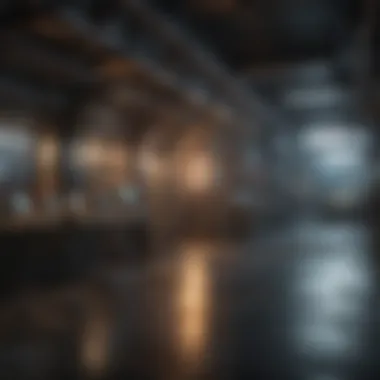

This approach minimizes risks because the majority of users are not affected if problems arise. It allows teams to gather real-world data on performance and user interaction, which can guide further adjustments. However, it is important to have robust monitoring in place to analyze canary performance effectively. If the canary fails, the team has the option to address the issues before a full-scale deployment occurs.
"Canary releases allow teams to learn and adapt in production, ultimately leading to better software quality and user satisfaction."
Challenges in Implementation
In the realm of software architecture, the deployment view plays a pivotal role. However, there are challenges that must be addressed during its implementation. Understanding these challenges is crucial for professionals in the field. To begin with, organizations can strive towards effective deployment strategies by acknowledging the complexities that can arise. These challenges can often lead to inefficiencies and increased costs, impacting project timelines and overall performance.
Technical Complexity and Overhead
One major challenge in implementing the deployment view is technical complexity. Software systems today are inherently intricate. As components interact in various ways, this adds layers of complexity that can be difficult to manage. This complexity can translate to significant overhead.
The overlap of technologies, platforms, and dependencies requires careful consideration during the deployment phase. Each choice made, say between containerization options like Docker or orchestration tools such as Kubernetes, carries weight. Failing to assess technical implications can lead to deployment failures or unstable systems. Consequently, organizations might experience reduced agility, affecting their ability to adapt to changes quickly.
Therefore, it is essential for teams to conduct thorough reviews of their deployment strategies. This means assessing hardware requirements, resource allocations, and potential bottlenecks. By addressing technical complexities upfront, projects can achieve smoother deployments.
Interdependencies and Constraints
Another notable challenge comes from interdependencies among various components. In software systems, changes in one area can affect many others. Each component may rely on multiple external services and libraries. Generally, this interconnectedness can lead to a tight coupling of systems, which complicates the deployment process.
For instance, if a software component requires a library upgrade, it may inadvertently break functionality in other parts of the system that rely on the older version. Such scenarios often necessitate extensive testing and validation phases before deployment.
In addition to dependencies, constraints also significantly impact the deployment view. Regulatory compliance, organizational policies, and budget limitations can hinder the deployment process. Constraints force decisions that may limit optimal choices in technology or architecture.
To mitigate these issues, organizations can utilize techniques like dependency mapping. By visualizing relationships and dependencies, teams can more effectively identify risks before they escalate. Moreover, establishing robust testing frameworks can help ensure that changes do not negatively impact overall functionality. It creates a layer of assurance that each component works harmoniously when deployed.
Overall, understanding these challenges in the implementation of deployment views is vital for success. By recognizing technical complexity and interdependencies, organizations can take proactive steps to streamline their deployment processes.
Measuring Deployment Success
Measuring deployment success is critical in the realm of software architecture. It provides insights into how well a given deployment has performed, making it possible to identify strengths and weaknesses. Effective assessment influences future deployment strategies and helps to optimize overall system performance. In an environment where speed and efficiency are paramount, understanding what success looks like is essential for any software engineering team.
Key Performance Indicators (KPIs)
Establishing Key Performance Indicators is central to evaluating the effectiveness of a deployment. KPIs provide quantifiable metrics that can be analyzed to gauge success. Some important KPIs include:
- Deployment Frequency: This metric tracks how often new releases are deployed. A higher frequency often indicates a more efficient development process.
- Change Failure Rate: This percentage measures how many deployments result in failures. A lower rate signifies better testing and quality assurance practices.
- Mean Time to Recovery (MTTR): This is the average time taken to recover a system after a failure. Lower numbers indicate a more resilient deployment strategy.
By closely monitoring these KPIs, teams can derive actionable insights. For instance, if deployment frequency is high but the change failure rate also rises, it might suggest a need for enhanced pre-deployment testing.
"Effective KPIs provide a roadmap for improvement in software deployments. They highlight areas that require attention, ushering teams towards operational excellence."
Continuous Improvement Techniques
The concept of continuous improvement is fundamental in software development. Once KPIs have been established and monitored, it is vital to implement strategies for ongoing refinement. Here are some techniques:
- Regular Reviews of Deployment Processes: Conducting frequent audits on deployment practices fosters an environment of transparency. Teams can identify outdated practices and replace them with more effective ones.
- Feedback Loop Integration: Incorporating feedback from stakeholders allows for real-time adjustments. This responsiveness ensures that the deployment process remains aligned with user expectations.
- Training and Knowledge Sharing: Continuous learning should be a priority. Regular training sessions and knowledge sharing within teams can enhance skills and encourage best practices.
Engaging in continuous improvement not only aids in rectifying past mistakes but also positions teams for future success. This iterative approach is essential in the fast-paced world of software development.
Ending
The conclusion of this article plays a significant role in reinforcing the key ideas discussed throughout. It serves as a compact summary that not only recaps essential concepts but also highlights their relevance in the field of software architecture. The deployment view is crucial for visualizing how software is implemented on hardware, and understanding it can improve communication among stakeholders, enabling better decision-making.
Recap of Key Points
- The deployment view offers a clear perspective on software components and their physical relationships with hardware.
- It highlights the importance of efficient deployment strategies like Blue-Green deployment and Canary releases.
- Challenges such as technical complexity and interdependencies must be managed effectively to ensure successful deployment.
- Measuring deployment success via Key Performance Indicators (KPIs) supports continuous improvement.
These points underscore that a well-structured deployment view not only facilitates understanding but also optimizes resource utilization, ultimately leading to greater success in software projects.
Future Trends in Deployment Views
As technology continues to evolve, deployment views will also undergo significant transformations. Key trends to watch include:
- Increased Automation: Automation tools will simplify the deployment process, making it easier to manage complex environments.
- Cloud-Native Architectures: Deployment views will adapt to focus more on cloud services and microservices, given their rising prominence in the industry.
- Real-Time Monitoring: Enhanced monitoring capabilities will provide live updates on deployment status, allowing for quicker reactions to issues.
- Integration with DevOps Practices: More integrated practices between development and operations will lead to agile deployment methodologies.
In this environment, professionals must stay informed and agile to adapt to these trends. Continuing education on deployment view concepts and their implications will be vital to harnessing their full potential.







