Understanding Windows Log Files: An In-Depth Guide


Intro
Windows operating system maintains a variety of log files as part of its core functions. Understanding these log files is crucial for system administrators, educators, and students in IT fields. These logs provide a record of what occurs within the system. They track system events, user actions, and application performance, making them vital for both diagnostics and security monitoring.
Log files themselves can potentially hold vast amounts of information. This article aims to unravel the complexities surrounding Windows log files. By delving into their structure, types, and purposes, we will create a comprehensive narrative on their essential role in everyday operations of Windows environments.
Key Concepts and Terminology
Definition of Key Terms
To effectively navigate the landscape of Windows log files, it is essential to grasp the basic terminology. Here are some key terms:
- Log File: A file that records events, processes, or other activities occurring in the operating system.
- Event Viewer: A Microsoft Management Console application that allows users to view and analyze event logs.
- Event ID: A unique identifier assigned to each record, helping users identify the nature of the event more easily.
Concepts Explored in the Article
This article will explore the following concepts:
- Structure of Windows log files
- Different types of log files such as Application, Security, and System logs
- How to analyze and interpret log files for diagnostics
- The role of log files in security monitoring and incident response
Findings and Discussion
Main Findings
Research shows that effective log file analysis can greatly enhance system performance and security. The ability to monitor user activities can help in identifying unusual patterns that may indicate a security breach. Additionally, understanding the structure of these log files enables better troubleshooting when issues arise.
Potential Areas for Future Research
Future research could focus on improving log file management tools. Integrating artificial intelligence into log analysis could lead to quicker identification of anomalies and incidents. Furthermore, exploring user behaviors and patterns through logs might facilitate enhanced system designs and user interfaces.
Preface to Windows Log Files
Windows log files are a cornerstone of system management within the Microsoft Windows operating environment. Their importance cannot be overstated, as they serve a variety of functions that contribute to the overall health and security of a computer system. Understanding these log files is crucial for anyone responsible for system administration, cybersecurity, or IT support.
By acquiring knowledge of how these files operate, readers can leverage this information for greater system insights and troubleshooting capabilities. This section aims to provide clarity on what Windows log files are and why they are essential for maintaining operational integrity.
Definition and Purpose
Windows log files are files created by the Windows operating system that provide a record of various significant events within the system. These events can include system errors, application crashes, user logins, and security audits. The primary purpose of these log files lies in their ability to document and track activities that may affect system performance or security.
The specifics of these files can vary based on their type, but generally, log files serve the following purposes:
- Event Tracking: They record actions taken by users or applications, which helps in understanding usage patterns and identifying potential issues.
- Error Diagnostics: Log files provide information regarding faults or misconfigurations that may hinder system operations. Analysts often turn to them to locate the root causes of problems.
- Security Monitoring: By logging access attempts, both successful and failed, these files help in establishing accountability and detecting intrusions.
Historical Context
The history of Windows log files can be traced back to the earlier versions of Windows, where rudimentary logging mechanisms were implemented. As systems evolved, so did the complexity and functionality of log files.
Windows NT heralded a new era with a more sophisticated logging system that provided deeper insights into system operation. As Windows further advanced through versions, features such as the Event Viewer were introduced, allowing for more user-friendly access to log file data. This evolution mirrors advancements in computing, where the demand for accurate event tracking and analysis has become more pronounced.
In today’s environment, log files are not just an afterthought; they are integral to system administration and cybersecurity protocols. With the rapid growth of digital threats and the increasing need for compliance, understanding log files is more pertinent than ever.
Windows log files have evolved from simplistic text records to complex instruments for monitoring and fault diagnosis.
Types of Windows Log Files
Understanding the types of Windows log files is essential for effective system monitoring and troubleshooting. Each type serves a distinct purpose and provides valuable information regarding system performance, security breaches, and application issues. Knowing the benefits and considerations associated with these log files allows users to maintain optimal system integrity.
System Log Files
System log files are crucial for tracking the operational state of the Windows operating system. These logs provide information about system events, hardware failures, and driver issues. They help system administrators identify and troubleshoot problems affecting overall performance.
Common entries in system log files include:
- System errors: Indication of hardware or driver malfunctions.
- Service status: Information on services starting, stopping, or failing.
By routinely checking system log files, users can proactively manage and resolve issues that may adversely affect system stability.
Application Log Files
Application log files record events related to various installed applications. They provide insights into application performance and issues, helping developers and administrators diagnose problems specific to software.
For instance, in an application log, you might find:
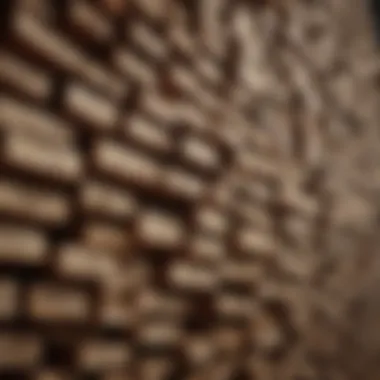

- Application crashes: Details on software failures.
- User activities: Logs of user interactions with the application.
These logs are particularly valuable for troubleshooting and understanding how applications are utilized within a system.
Security Log Files
Security log files maintain records of security-related events, including user logins, logouts, and access attempts to sensitive resources. These logs are vital for security auditing and monitoring suspicious activities.
Key components of security log files often include:
- Successful and failed login attempts: Information that can highlight potential unauthorized access.
- Privileges granted/denied: Details regarding users' requests for resource access.
Monitoring security log files helps organizations enforce security policies and respond promptly to potential breaches.
Setup Log Files
Setup log files contain information on installation events and system configurations. They are essential for understanding changes made during software installations or system upgrades.
These logs typically provide data such as:
- Installation timestamps: When software components were added.
- Configuration changes: Detailed logs of any alterations to system settings.
By analyzing setup log files, administrators can ensure that installations proceed correctly without compromising system integrity.
Forwarded Events Log Files
Forwarded events log files aggregate logs from various sources into a centralized database. This is especially useful in large organizations where multiple servers or devices generate logs that need consolidation for easier monitoring.
Characteristics of forwarded events include:
- Centralized management: Simplifies log analysis across networked systems.
- Reduced monitoring effort: Provides a unified view of events from multiple endpoints.
Having a grasp of forwarded events helps in efficient monitoring of an entire network environment, improving response time to incidents.
Structure of Windows Log Files
The structure of Windows log files holds substantial relevance in the context of system performance and security monitoring. Understanding this structure equips users with the ability to navigate, analyze, and extract meaningful insights from these logs. Each log file contains a specific format, utilizes timestamps for event chronology, and includes vital information about the source and user engaged in various activities. All these elements intertwine to create a comprehensive framework that underpins effective log management.
Log File Format
The format of a log file determines how information is organized within it. Windows log files generally adopt the EVT or EVTX format, which is better suited for modern Windows environments. This structure allows for efficient data storage, including detailed information about each event such as:
- Event ID: A unique identifier for each event.
- Event Source: Indicates which application or system component generated the log entry.
- Message: A textual description of the event.
These elements are crucial for log analysis as they help to categorize and retrieve specific events when needed. The structured nature also facilitates integration with various analysis tools, which can parse these logs to identify patterns or anomalies.
Timestamp and Event
Each log entry features a timestamp, recording the exact date and time when an event occurred. This element is critical for tracking chronological sequences of actions within the system. Analyzing events in accordance with their timestamps allows users to trace back through system activities and understand the context of each entry. An Event ID works in tandem with the timestamp; it serves as a reference point for recognizing the type of event that has taken place. For instance, the Event ID can indicate whether it is a system warning, an application error, or a security-related issue. Understanding both of these components is essential for effective diagnostics and forensic investigations.
Event Source and User Information
The event source indicates which application, service, or system component produced the log entry. This could be anything from the Windows operating system itself to third-party applications. Having visibility into the event source helps clarify the context of each log entry, making it easier to troubleshoot issues or monitor performance.
Additionally, many log entries contain user information, displaying the user account under which the event occurred. This detail is particularly important for security audits as it allows organizations to trace activities back to specific users. Understanding who initiated certain actions helps to identify unauthorized access or activities that could pose security risks. This focus on accountability enriches the analysis of log files and forges a stronger foundation for security practices.
"Logs are not just records; they are narratives that tell the story of system behavior over time."
In summary, a meticulous examination of the structure of Windows log files reveals significant insights into system operations and security postures. The log file format provides a foundation, while timestamps and event IDs contextualize each entry. Finally, by identifying the event source and user information, stakeholders can better manage performance and adhere to security standards.
Importance of Windows Log Files
Windows log files serve a critical role in the functionality and security of computer systems. These files act as a repository of information that captures various system activities, events, and application statuses. Understanding the importance of log files goes beyond mere storage; it effectively becomes the backbone of system management, diagnostics, and security measures.
The main facets of their importance can be categorized into three key areas: performance monitoring, security auditing, and error diagnosis. Each area offers significant benefits that contribute to overall system integrity as well as user experience.
System Performance Monitoring
Logs provide invaluable data regarding system performance metrics. They enable IT professionals to monitor real-time system behaviors and resource utilizations. By analyzing logs, one could detect anomalies and identify performance bottlenecks before they escalate into critical issues.
For instance, in a corporate environment, logs can indicate whether servers are experiencing unusual load or if applications are performing as intended. Effective monitoring often relies on automated tools that process these logs and alert administrators to irregular activities. This allows for proactive management, thus reducing downtime and optimizing user experience.
Security Auditing
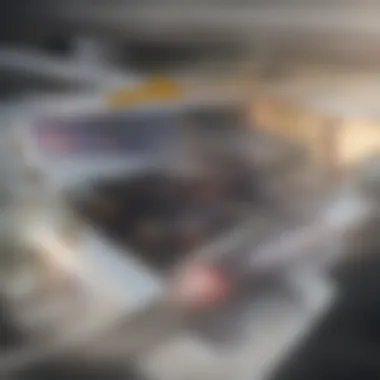

Security remains a primary concern in any operational environment. Windows log files play an essential role in security audits. They track who accessed what resources and when, aiding in establishing accountability within a system. Cybersecurity professionals rely on these logs to identify unauthorized access attempts and to understand the nature of breaches.
Moreover, the information secured in these log files becomes indispensable during forensics investigations. A thorough analysis can reveal patterns of suspicious activities and uncover security vulnerabilities. Thus, maintaining the integrity of log files becomes paramount to fostering secure computing environments that comply with regulatory standards.
Error Diagnosis
Error diagnosis is another critical area where log files shine. They provide a detailed account of system failures, application crashes, and unexpected events. Understanding these logs can lead to faster resolutions of problems, as technical staff can pinpoint specific issues directly related to their causes.
The granularity of log details, including error codes and event identifiers, adds clarity in diagnosing problems. This helps in maintaining software efficacy and system longevity. A systematic approach to reviewing logs can empower organizations to learn from past errors and prevent similar incidents in the future.
Log files serve not only as archives of events but also as proactive guides to maintaining system reliability and safety.
How to Access Windows Log Files
Accessing Windows log files is a crucial skill for those who manage IT systems or perform diagnostics. These log files contain essential data about system operations, user activities, and software performance. By knowing how to access these logs, you can monitor and identify issues that may affect the stability and security of a system.
Using Event Viewer
The Event Viewer is a graphical interface built into Windows that allows users to view log files easily. It provides a structured format to analyze multiple event logs from various sources. To access it, follow these steps:
- Press to open the Run dialog.
- Type and hit Enter.
Once you open the Event Viewer, you will see a tree structure on the left pane that displays different types of logs. The key categories include Windows Logs, Applications and Services Logs, and Custom Views. Here, you can filter logs by date, event level, and source.
Event Viewer offers several benefits:
- Ease of Use: Its user-friendly interface allows easy navigation through logs.
- Comprehensive View: It consolidates logs from various sources, providing a complete picture of system health.
- Detailed Information: Each event contains details such as timestamps, event IDs, and user information, which are vital for investigation.
"Understanding how to navigate Event Viewer is fundamental for anyone working with Windows systems. It can reveal issues that might be hidden otherwise."
Navigating Log File Locations
Each type of Windows log is stored in specific locations on the system. Familiarity with these locations is necessary for manual access and deeper analysis. While Event Viewer aggregates these logs, you may also want to browse directly through the file system.
The common locations for log files in a Windows environment are:
- System Log Files: Located in . This folder contains files with the extension.
- Application Log Files: Also found in , similar to system logs but specifically includes events from applications.
- Security Log Files: Security logs can also be found here, which record events related to security and user permissions.
For advanced users or system administrators, navigating these folders helps in exporting logs or running additional analysis with third-party tools. Being aware of these locations improves one’s ability to manage system logs effectively.
By knowing how to access and navigate Windows log files, professionals can enhance their ability to monitor systems, diagnose issues, and ensure security compliance.
Analyzing Windows Log Files
Analyzing Windows log files is a crucial skill for IT professionals and system administrators. The ability to sift through logs provides insights into system performance, user behavior, and potential security threats. Understanding how to analyze these files can lead to quicker problem resolution and better overall system management. By examining log entries, one can identify patterns, diagnose issues, and improve the robustness of Windows environments.
Tools for Analysis
To effectively analyze Windows log files, various tools are available to assist in the process. Some popular options include:
- Windows Event Viewer: This built-in tool allows for direct access to log files and provides a graphical interface for filtering and sorting through events.
- PowerShell: Utilizing scripts in PowerShell can streamline the process of extracting and analyzing log data. With specific commands, you can filter, search, and even export log information for further examination.
- Log Parser: A Microsoft tool designed for analysis of logs in different formats. It allows users to execute queries against log files, making it easier to extract relevant information.
- Third-party software: Tools like Splunk or Graylog provide extensive features for log management and analysis, including real-time monitoring and alerting functionalities.
Common Analysis Techniques
When diving into log analysis, several techniques can enhance your effectiveness:
- Filtering and Sorting: Start by filtering logs based on criteria such as event types, date ranges, or specific user actions. This helps narrow down the relevant entries.
- Keyword Search: Utilizing keywords or event IDs can help locate incidents or issues faster. For example, searching for error messages related to application failures.
- Trend Identification: Regularly analyzing logs may unveil trends over time. Look for repeated errors or events which may indicate underlying problems needing attention.
- Correlation of Events: Linking events across different logs can provide context. For example, correlating a failed login attempt in the Security log with a subsequent system error can identify potential breaches.
Interpreting Logs for Insights
Interpreting logs goes beyond just reviewing entries. It involves extracting actionable insights that can inform decision-making. To achieve this:
- Contextual Understanding: Each log entry is not isolated. Understanding the context helps to interpret what happened before and after an event occurred. For instance, knowing the normal operation patterns assists in identifying anomalies.
- Identifying Root Causes: Use logs to trace back issues to their source. Determining the root cause of a problem can prevent future occurrences and enhance system stability.
- Reporting and Documentation: Regular reporting based on log analysis can improve communication among teams, ensuring that everyone is informed about potential issues and system health.
Regular analysis of Windows log files is not only about detecting problems. It also equips organizations with knowledge to improve their system architecture and operational practices.
Analyzing Windows log files is an essential skill for continuous improvement in IT environments. By using the right tools, techniques, and interpretation methods, professionals can enhance system performance, streamline operations, and fortify security.
Security Implications of Windows Log Files
Understanding the security implications of Windows log files is crucial for ensuring the protection of sensitive data and maintaining system integrity. Log files, while primarily utilized for monitoring and diagnosing system activities, can also be key targets for attackers. They contain detailed information on system events, user actions, and application performance which, if compromised, can expose vulnerabilities or facilitate unauthorized access. Hence, it becomes imperative to address the potential vulnerabilities associated with log files and implement robust security measures.
Log File Vulnerabilities


Windows log files are susceptible to several vulnerabilities that can be exploited by malicious actors. One significant concern is unauthorized access. Log files are often stored in locations where users with administrative privileges can easily reach them. If an attacker gains administrative access—whether through social engineering, compromised credentials, or other means—they can manipulate the logs to cover their tracks or gain insights into the system’s workings.
Another vulnerability arises from insufficient log management practices. If logs are not regularly monitored or analyzed, suspicious activities may go unnoticed. Attackers can take advantage of this oversight by invoking malicious actions while remaining undetected. Moreover, poorly configured systems can inadvertently log sensitive data, such as passwords or personal identifiable information, exposing them to potential leaks.
Furthermore, the volume of log data can constitute a challenge. With an overwhelming amount of information available, critical alerts may be lost among the noise, making it difficult to identify genuine security threats. Thus, depending solely on manual inspections can prove inadequate, leaving security gaps in the monitoring process.
Best Practices for Security
To mitigate the security risks associated with Windows log files, it is essential to implement best practices that enhance their management. Here are several recommendations to consider:
- Limit Access: Restrict access to log files to authorized personnel only. Using role-based access control (RBAC) can help in ensuring that only those who need the access can view or edit log files.
- Regular Monitoring: Establish routine log monitoring as part of the overall security strategy. Use automated tools where possible to flag anomalies and potential breaches.
- Centralized Logging: Consider implementing a centralized logging system. This allows for easier access and management, as well as improved analysis capabilities, especially for large environments where data is distributed.
- Data Encryption: Use encryption for log files, especially those that contain sensitive information. This safeguards the data even if an unauthorized user gains access.
- Retention Policies: Establish comprehensive log retention policies. Determine how long logs need to be kept based on compliance requirements and security needs. Regularly purge old data to maintain an efficient logging system.
- Incident Response Plan: Have an incident response plan in place for log-related security incidents. Prepare a straightforward procedure that outlines the steps to take in case of a detected breach or unauthorized access.
Properly managing Windows log files not only protects sensitive information but also fortifies the overall security posture of the system.
Following these practices can significantly enhance log file security while enabling organizations to derive valuable insights from their log data. In today’s landscape, where threats are becoming more sophisticated, proactive management of log files serves as a fundamental defense mechanism.
Challenges in Managing Log Files
Managing Windows log files poses several challenges that demand attention from system administrators and IT professionals. As these logs grow in number and size, effective management becomes crucial for both security and operational efficiency. Challenges can arise from various factors, including the sheer volume of logs generated, retention policies, and compliance with regulatory standards. Understanding these challenges is essential for creating a robust strategy to handle log files effectively.
Volume and Retention Issues
Volume is perhaps the most significant challenge in log file management. Windows generates logs continuously, leading to an accelerated accumulation over time. For instance, a medium-sized organization might produce thousands of log entries daily across various systems. When the volume grows unchecked, it can lead to storage issues. Some administrators may encounter scenarios where disk space becomes critically low, impacting system performance. Moreover, sifting through tons of logs for relevant information can become time-consuming and overwhelming.
Setting effective retention policies is equally important. Organizations must determine how long to keep logs. Retaining logs for extended periods can help in analyzing historical data and investigating security incidents. However, this practice also consumes substantial storage resources. Conversely, setting logs to expire too soon may lead to the unavailability of data during essential audits or investigations.
A well-defined retention policy that balances the need for historical data against storage limitations is vital. Organizations should regularly review log retention settings. Employing archiving strategies can also mitigate volume issues. By storing older logs in separate archives, organizations can maintain accessible records while freeing up primary storage for current logs.
Compliance and Regulation Challenges
The regulatory landscape surrounding data management continually evolves. Different industries face varied compliance requirements. Organizations are often required to keep security logs for specific durations to comply with regulations such as GDPR or HIPAA. Failure to meet these requirements can lead to substantial fines and penalties.
Tracking compliance efforts adds complexity to log management. It often necessitates regular audits and thorough documentation of log retention practices. Furthermore, ensuring that logs are secure from unauthorized access is paramount. Organizations must effectively implement controls to protect sensitive information contained within logs, which can include personal data or intellectual property.
The challenge extends to configuring systems to meet compliance needs without impacting overall performance. Over-logging might burden systems, whereas under-logging risks non-compliance. Organizations must find an optimal balance to comply with regulations while ensuring efficient performance.
Overall, addressing volume, retention, and compliance issues require a strategic approach. Investing in automated log management tools can assist in overcoming these challenges. These tools can aid in enforcing retention policies, facilitate compliance, and support organizations in managing the deluge of logs more effectively. By proactively addressing these challenges, organizations can maintain system integrity, ensure security, and meet regulatory obligations.
Future Trends in Log File Management
The landscape of log file management is evolving rapidly, propelled by advances in technology and the increasing need for organizations to process data timely and efficiently. This section will explore the significance of future trends in log file management, emphasizing automation and artificial intelligence, alongside the integration of log files with other systems. Understanding these elements will enable professionals to adapt to changing environments and enhance operational efficiencies.
Automation and AI in Log Analysis
Automation is revolutionizing how organizations handle log files. By integrating AI tools, businesses can enhance the efficiency of log analysis significantly. This involves deploying algorithms that can sift through vast amounts of data, identifying patterns much faster than a human could. The benefits of such automation include:
- Time Savings: Automated systems can process and analyze logs immediately, allowing for quicker decision-making.
- Increased Accuracy: AI can reduce human error in data interpretation, leading to more reliable insights.
- Proactive Monitoring: With machine learning, systems can learn from previous anomalies and predict future issues, enabling teams to take preventive action.
Adoption of solutions like Splunk or Elastic Stack can be effective for automating log file analysis. These tools provide powerful analytics capabilities, seamlessly integrating with existing IT environments to extract meaningful insights from logs without significant manual effort.
"Automation and AI are not just trends; they are unavoidably shaping the future of log file management and analysis."
As organizations begin to rely increasingly on automated processes, the role of the analyst evolves. Analysts must shift their focus to interpreting the outputs from these automated analyses and strategizing accordingly.
Integration with Other Systems
The integration of log files with other systems is another imperative trend. This involves creating a cohesive infrastructure where log data can be shared across various platforms, enhancing overall information flow. An interconnected system allows for:
- Holistic Insight: By integrating log files with security information and event management (SIEM) systems, organizations can correlate data for a comprehensive view of system health and security status.
- Improved Incident Response: When log data is accessible across multiple systems, it enables quicker responses to security incidents, as IT teams can aggregate data from various sources and analyze it in real-time.
- Streamlined Compliance: Integration helps maintain compliance with regulations by ensuring that all necessary logs are available in one place, simplifying audits.
Tools such as Microsoft Azure Monitor and AWS CloudWatch are excellent examples of systems that facilitate integration. They enable users to consolidate logs from various cloud services, enhancing visibility and control across diverse environments.
To conclude, staying abreast of these trends in log file management not only improves efficiency but also strengthens security measures. Entities that adopt these forward-thinking practices position themselves to harness the full potential of their data, ensuring they remain competitive in a fast-evolving digital landscape.
Closure
In sum, the importance of Windows log files extends beyond mere record-keeping. They play an integral role in system performance monitoring, security auditing, and error diagnosis. Understanding how to effectively utilize log files can greatly benefit users, administrators, and security professionals alike.
Summary of Key Points
- Types of Logs: Various log types exist, including system, application, security, setup, and forwarded event logs. Each serves a specific purpose and contains valuable information.
- Log Structure: The structure of log files includes crucial elements like timestamps, event IDs, event sources, and user information, allowing for better insights into system activities.
- Importance: Monitoring system performance through logs helps identify issues before they escalate. Security audits can reveal unauthorized access attempts, while error diagnosis can lead to quicker resolutions.
- Access and Analysis: Utilizing tools like Event Viewer simplifies access to these logs, while analysis techniques can extract meaningful data for decision-making.
- Security Challenges: Vulnerabilities in log files highlight the importance of implementing best practices for safeguarding sensitive information.
- Management Challenges: Managing high volumes of logs presents difficulties, especially in maintaining regulatory compliance.
- Future Trends: Emerging trends in automation and AI present exciting possibilities for enhancing log file management and integration.
Final Thoughts on Log File Management
The management of Windows log files is not merely a technical task; it also represents a strategic approach to safeguarding a system's integrity. With a meticulous understanding of logs, professionals can anticipate potential threats and improve overall system performance. The future of log file management holds promise, particularly with advancements in technology that facilitate more efficient analysis and management processes. Thus, investing time in mastering log file comprehension can yield substantial benefits for both individuals and organizations.
"Log files are more than just space on a disk—they are the evidence of a system's operation and a key to improving its functionality."
For more information on Windows log files, you can explore Wikipedia, Britannica, and discuss this topic on platforms such as Reddit or Facebook.
By acknowledging the significance of log files, stakeholders will not only enhance their operational efficiency but also ensure a robust security posture for their systems.







